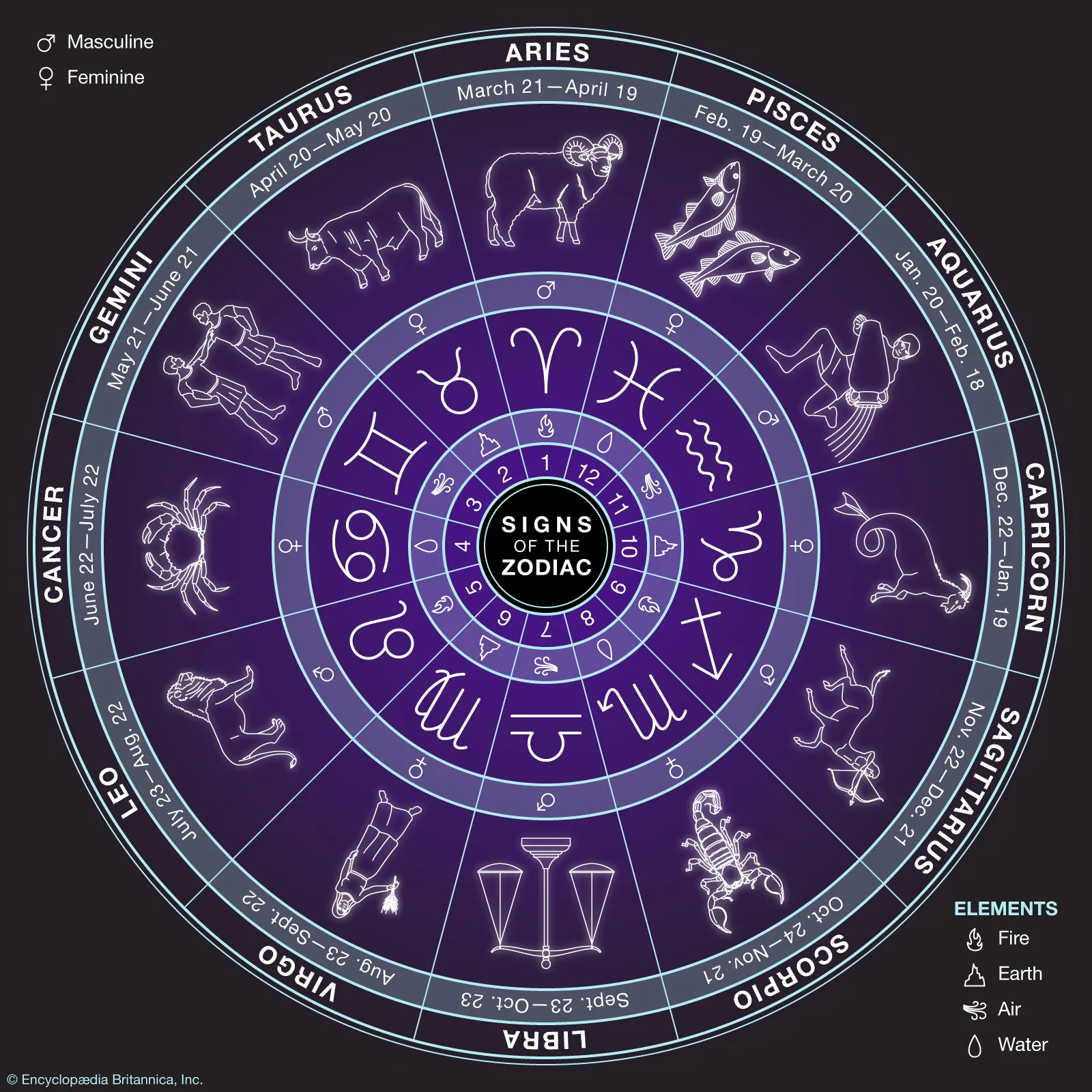5 tips and tricks about WhatsApp that not everyone knows
Whether chatting, sending pictures or making a phone call. WhatsApp is now a tool for communication on every smartphone. But Messenger can do more. We have 15 tips and tricks for you that not everyone knows.

Unknown facts about WhatsApp that you wish you could keep confidential
Listening trick
A very popular feature in WhatsApp: voice messages. If you don’t have time to write a message or want to say a lot but don’t want to make a phone call, you can use voicemail. The buyer can listen to them at any time. And this is where the trick comes in. By the way: You can secretly read other people’s chats.
WhatsApp has many features that not all users know about. They’re often hidden in submenus or so obvious that you can’t decipher them. The latter also includes the function that we will show you here. A trick to keep private messages private.
If you want to listen to a voicemail, tap the play icon and the message will be played. As the smartphone reproduces them via the speaker, this can quickly become irritating, especially in public places or in a social gathering with friends, depending on the content of the voicemail.
Headphones can help here. Or you can hold the smartphone to your ear, like when making a phone call. Then WhatsApp will no longer play the message at full volume via the speakers but only through the headphones. It’s totally common sense – and it looks like you’re just checking voicemails or making phone calls.
Another trick with WhatsApp voice messages: listening to them before sending them to a contact. If you want to listen to your own voicemail again before sending it, you have to long press the microphone icon next to the input field and swipe up. Then you can lift your finger and the voice message will be recorded.
When you’re done, you really only have two options: Send or Delete. However, if you leave the chat now, WhatsApp records the voice message but does not send it. Now if you return to the WhatsApp chat, you can listen to your own message again before sending it.
HOW TO HIDE CHATS FROM YOUR Jealous PARTNER
There are jealous partners grabbing each other’s phones and hanging around on WhatsApp at every opportunity. You can easily hide certain chats with a trick. However, there is one pitfall that you must be prepared for.
If you don’t lock your smartphone because of a trust sign, but you still have a secret or two, you’re in for a personal mess. Especially in messengers such as WhatsApp, messages that may not be aimed at the eyes of the loved one come. But there is a simple trick that can be used to hide such WhatsApp chats that are not intended for jealous men or women.
If you are having a dangerous conversation in WhatsApp chat, you can hide the chat. To do this, hold your finger on the call. Then some icons appear at the top. On the far right is the archive icon. If you tap now, the selected WhatsApp chat will disappear. But don’t worry, it didn’t. Just archived.
HOW TO FIND WHATSAPP CHAT AGAIN
To find the archived chat again, you have to scroll down in the chat view. Here you can find all archived chats. Searching for the appropriate person is even easier. You can do this, for example, tap the “create a new message” icon and then search for the contact and select it. But watch out! If you write or receive a new message to the contact, the chat reappears at the top of the WhatsApp chat list.
HOW TO PLAY SAFE
If the WhatsApp archive trick is too hot for you because you don’t know when your contact will message you, you need to take a harder step. Either you lock your smartphone to strangers with your fingerprint, face recognition or a code – still recommended. Or you lock WhatsApp itself with your fingerprint. Here we explain how this works.
Ideally, you have set a lock on your smartphone. In case of loss or theft, your personal data is better protected from third parties. And if you have secrets that go beyond discussing the next birthday present from your loved one, no WhatsApp trick will help save the relationship.
HOW TO SECRETLY LEAVE A GROUP
Groups on WhatsApp: An ingenious and at the same time annoying invention. On the one hand, things related to several people can be organized into groups. On the other hand, you are a member of a group here and there that you never want to be in. But you can also leave them completely inconspicuous. Here we show you how easy it is. And best of all: You can return to the group at any time without having to ask the admin.
IF YOU LEAVE THAT WHATSAPP GROUP WITHOUT ATTENTION
If you’re in a WhatsApp group you don’t want to be in, you can of course simply leave. But if you don’t want to appear rude, you can also leave the group unnoticed. To do this, open the group and tap the group name at the top of the screen. Then tap “Turn off notifications” and select “Always”. If other group members now write new messages, they will no longer be displayed on your mobile. Only WhatsApp itself will show you a certain number of new messages in the group. Finally, it appears in the chat list. Now all you have to do is make the group disappear from him.
You can now tick the WhatsApp group by tapping and holding it longer. A checkmark will appear next to the group picture. Then tap the archive icon in the top right. WhatsApp will now move the group to the archive. The last step is equally important. In the WhatsApp settings (three dots at the top right) you must select the “Chats” sub-item. Under “Archived Chats” all you have to do now is to enable the slider so archived chats and groups remain in the archive even when a new message arrives. If you don’t enable this option, the group will reappear from the archive as soon as someone else writes something new to the group.
BACK DOOR STAYS OPEN
This little winding road has a tremendous advantage. If you leave a group on WhatsApp, you have to ask the admin to add you if you want to be a part of it again. But if you only put the group in the archive, you can always look here if curiosity prevails.
THIS IS WHY YOU SHOULD NOT USE WHATSAPP CAMERA
Whether it’s food, a new outfit or a pet: a photo can be quickly taken and sent to your friends via WhatsApp. There’s even a function for that in Messenger. There is nothing wrong with this approach for simple communication with photos. However, it should be noted that the camera integrated into WhatsApp – despite using the same smartphone camera lens as the standalone camera app – offers slightly lower quality in comparison. You can read what this means for your photos here.
THIS MAKES WHATSAPP WORST
There is nothing wrong with this approach for simple communication with photos. It should be noted, however, that the camera integrated into WhatsApp – despite using the same smartphone camera lens as the standalone camera app – offers comparatively slightly lower quality. The test showed that a photo we took with the camera app of the Huawei P30 Pro contains 0.95 bits/pixel. A photo taken with the WhatsApp camera is only 0.8 bits/pixel. The difference isn’t huge, but it’s there as shown in the image below.
In practice, this means that the WhatsApp camera compresses the data a little more than the manufacturer’s camera app. Photo quality degrades. But as mentioned earlier: For photos with a half-life of only a few minutes or seconds, it makes little difference. By the way: Up to about 1.5-2 bits/pixel the compression is visually lossless, with 0.7-1 bits/pixel the results are still good.
THIS WHATSAPP FEATURE IS A REAL SECRET WEAPON
With a broadcast list, you can message multiple friends at once without having to start a new group. Advantage: the recipient receives the message in a personal chat just like a regular WhatsApp message. It will also only appear in private chats with you if one of your contacts replies to it. Other recipients of the broadcast will not receive the rest of the conversation. This is also the biggest difference to group chats where anyone can read all members’ messages. Here we show you in detail how this works.
WhatsApp is still the most used messaging tool in Germany. When the app was released in November 2009, the range of functions was still manageable. It was not possible to show a self-defined state to more than a friend. But a lot has happened in the last 12 years. Newcomers in particular will be overwhelmed by the many functions. But even experienced users do not know all the features of the messenger. Just like this, it is an often overlooked but very useful feature.
CALL INSTEAD OF GROUP CHAT
Many arrangements are made for events such as birthday parties on WhatsApp in group chats. But if you want to tell many people at once about your new number, wish you a Merry Christmas or Happy New Year 2022, the so-called broadcast list is a good idea. After all, everyone has friends who don’t know each other. For this reason, a group chat is not recommended for Christmas greetings or New Year’s eve sayings. A group is also the wrong choice for topics that you don’t want to encourage exchange of contacts with each other.
The broadcast feature allows you to send the same message to every contact in a predefined list without having to send messages to each individually. So if you send a message to a broadcast list, you will get all the recipients in the same list. This not only saves you a lot of time. Your message will appear in your private chat for your contacts. That way, they assume you’re writing the message just for them.
BIGGEST DIFFERENCE FROM GROUP CHAT
If your WhatsApp contact replies to this message, it will also only appear in your private chat with that contact. Other recipients of the broadcast will not receive the rest of the conversation. This is also the biggest difference to group chats where anyone can read all members’ messages. However, there is a limitation: only those who have your phone number saved in their contacts can receive broadcast messages from you. Also, broadcasts with WhatsApp Web in a browser on a computer will not work.
You can reach us from the following pages:
[wp-rss-aggregator template=”Default”]